In this series of blog posts I am revisiting the process of troubleshooting the heating system in our new house. In the past installments I've described the most important elements of the system (and the ones I fixed), since those didn't reveal the true issue with my heating, I needed to go on. This post is about my monitoring gear.
Temperature sensing was a key element of finding the solution.
First of all, I have a number of analogue temperature gauges around the boiler/furnace, each attached to a specific section of the system. What I had to learn was that these gauges are very slow to react, and thus were pretty much unusable for my goals. If your temperature has very low volatility, they might be fine, but if you want to understand how and why temperature changes, you will need something that gives you a reading every 10-30 seconds.
To address this problem I used a dormant Raspberry Pi and a pair or Onewire sensors I had lying around. These were of the type DS18B20, and I was using the one embedded in a waterproof probe:
Onewire sensors have 3 wires (in contrast with their name), two provides electricity (ground and 5v) and the 3rd wire being the data cable.
You can attach multiple devices to the same bus. Here is an article that shows how to connect them up. If you don't know how to solder, you can even buy a small PCB that let's you connect these up with screw terminals. Here is one similar to mine on AliExpress.
This is what it looks like when connected up:
And this is how I attached the probes to the location where the Buderus system was also measuring temperature:
With that installed, I was searching for something to store the readings and do simple charting. For that I simply used Homeassistant and its builtin history graph card.
Sorry for the messy labels on the screenshot. The upper left are the temperatures I watched most and were the forward/reverse temperatures going into the building (e.g. building secondary forward/reverse). The chart below that were the boiler's primary temperatures (boiler's temperature, building primary forward/reverse) and the one on the upper right is the temperature of our hot water. The chart above is not showing erratic behavior, simply because by this time I already resolved the issue.
To get the actual readings and make sure they reach Homeassistant, I was using a seemingly one-off project from github: rpi-temperature-mqtt and mosquitto as an MQTT broker.
This is the homeassistant configuration you need to instantiate an mqtt based sensor:
- platform: mqtt
name: Lakas eloremeno homerseklet
state_topic: rpi/temperature_heating
device_class: temperature
unit_of_measurement: '°C'
I also changed rpi-temperature-mqtt a little, namely I've changed the time between two readings to 10 and then later 30 seconds
{
"mqtt_client_id": "rpi",
"mqtt_host": "mqtt.lan",
"mqtt_port": "1883",
"verbose": true,
"wait_update": 30,
"wait_process": 1,
"sources": [
{
"serial": "28-02089245ceab",
"topic": "rpi/temperature_heating"
},
{
"serial": "28-020192453e12",
"topic": "rpi/temperature_reverse"
},
{
"serial": "28-01191f191d20",
"topic": "rpi/temperature_smtg1"
},
{
"serial": "28-0119277400b2",
"topic": "rpi/temperature_smtg2"
},
{
"serial": "28-0119277d311b",
"topic": "rpi/temperature_smtg3"
},
{
"serial": "28-0119277e5d25",
"topic": "rpi/temperature_smtg4"
},
{
"serial": "28-0119279226b9",
"topic": "rpi/temperature_smtg5"
}
]
}
Please note that even though rpi-temperature-mqtt is available in PyPI (e.g. a pip install away) that is a bit outdated compared to the version on github.
With this setup I could truly start the troubleshooting process and actually fix the heating issue(s) I had. But more on those in the next episode.
Temperature sensing was a key element of finding the solution.
First of all, I have a number of analogue temperature gauges around the boiler/furnace, each attached to a specific section of the system. What I had to learn was that these gauges are very slow to react, and thus were pretty much unusable for my goals. If your temperature has very low volatility, they might be fine, but if you want to understand how and why temperature changes, you will need something that gives you a reading every 10-30 seconds.
To address this problem I used a dormant Raspberry Pi and a pair or Onewire sensors I had lying around. These were of the type DS18B20, and I was using the one embedded in a waterproof probe:
Onewire sensors have 3 wires (in contrast with their name), two provides electricity (ground and 5v) and the 3rd wire being the data cable.
You can attach multiple devices to the same bus. Here is an article that shows how to connect them up. If you don't know how to solder, you can even buy a small PCB that let's you connect these up with screw terminals. Here is one similar to mine on AliExpress.
This is what it looks like when connected up:
With that installed, I was searching for something to store the readings and do simple charting. For that I simply used Homeassistant and its builtin history graph card.
Sorry for the messy labels on the screenshot. The upper left are the temperatures I watched most and were the forward/reverse temperatures going into the building (e.g. building secondary forward/reverse). The chart below that were the boiler's primary temperatures (boiler's temperature, building primary forward/reverse) and the one on the upper right is the temperature of our hot water. The chart above is not showing erratic behavior, simply because by this time I already resolved the issue.
To get the actual readings and make sure they reach Homeassistant, I was using a seemingly one-off project from github: rpi-temperature-mqtt and mosquitto as an MQTT broker.
This is the homeassistant configuration you need to instantiate an mqtt based sensor:
- platform: mqtt
name: Lakas eloremeno homerseklet
state_topic: rpi/temperature_heating
device_class: temperature
unit_of_measurement: '°C'
I also changed rpi-temperature-mqtt a little, namely I've changed the time between two readings to 10 and then later 30 seconds
{
"mqtt_client_id": "rpi",
"mqtt_host": "mqtt.lan",
"mqtt_port": "1883",
"verbose": true,
"wait_update": 30,
"wait_process": 1,
"sources": [
{
"serial": "28-02089245ceab",
"topic": "rpi/temperature_heating"
},
{
"serial": "28-020192453e12",
"topic": "rpi/temperature_reverse"
},
{
"serial": "28-01191f191d20",
"topic": "rpi/temperature_smtg1"
},
{
"serial": "28-0119277400b2",
"topic": "rpi/temperature_smtg2"
},
{
"serial": "28-0119277d311b",
"topic": "rpi/temperature_smtg3"
},
{
"serial": "28-0119277e5d25",
"topic": "rpi/temperature_smtg4"
},
{
"serial": "28-0119279226b9",
"topic": "rpi/temperature_smtg5"
}
]
}
Please note that even though rpi-temperature-mqtt is available in PyPI (e.g. a pip install away) that is a bit outdated compared to the version on github.
With this setup I could truly start the troubleshooting process and actually fix the heating issue(s) I had. But more on those in the next episode.



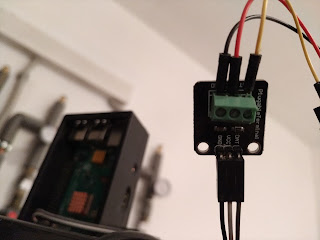



Comments